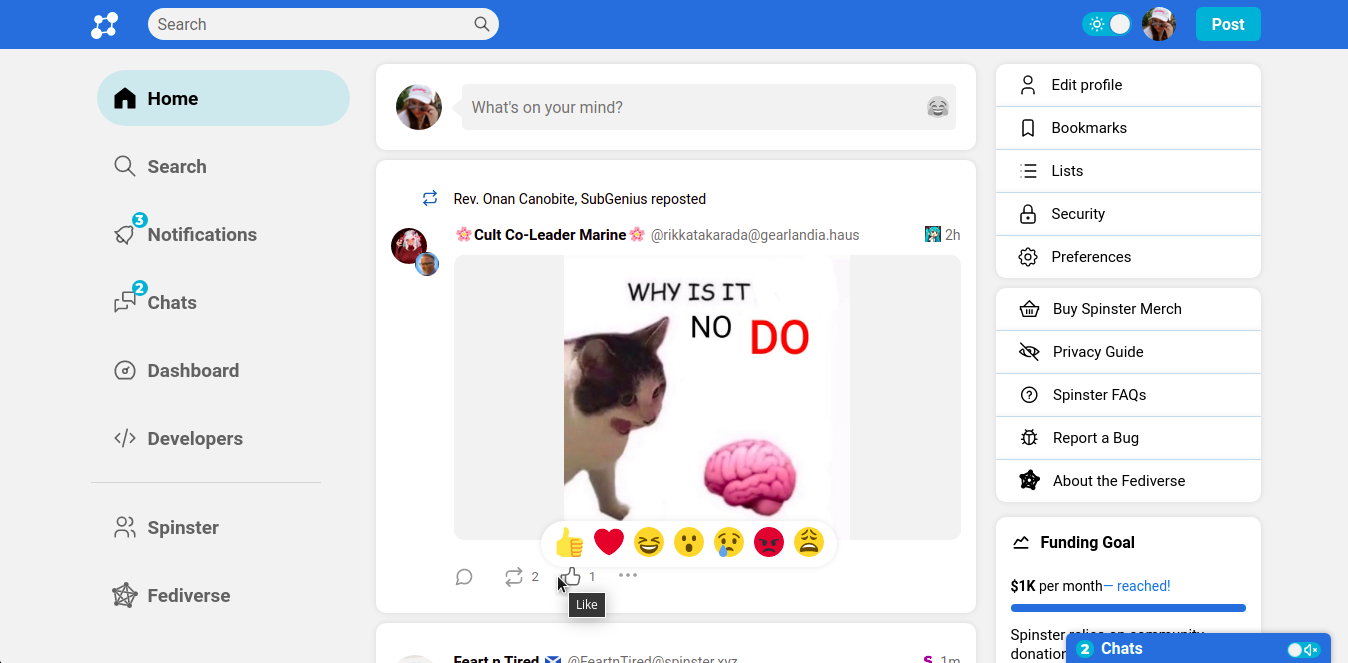|
|
||
|---|---|---|
| .github | ||
| .gitlab | ||
| .husky | ||
| .vscode | ||
| app | ||
| custom | ||
| docs | ||
| installation | ||
| jest | ||
| tailwind | ||
| types/redux-immutable | ||
| webpack | ||
| .editorconfig | ||
| .env.example | ||
| .eslintignore | ||
| .eslintrc.js | ||
| .gitignore | ||
| .gitlab-ci.yml | ||
| .lintstagedrc.json | ||
| .stylelintrc.json | ||
| .tool-versions | ||
| babel.config.js | ||
| CHANGELOG.md | ||
| COFE_OF_CONDUCT.md | ||
| dangerfile.ts | ||
| jest.config.js | ||
| jsdoc.conf.js | ||
| LICENSE | ||
| package.json | ||
| postcss.config.js | ||
| README.md | ||
| renovate.json | ||
| soapbox-screenshot.png | ||
| tailwind.config.js | ||
| tsconfig.json | ||
| webpack.config.js | ||
| yarn.lock | ||
Soapbox
Soapbox is a frontend for Mastodon and Pleroma with a focus on custom branding and ease of use.
Try it out
Visit https://fe.soapbox.pub/ and point it to your favorite instance.
🚀 Deploy on Pleroma
Installing Soapbox on an existing Pleroma server is extremely easy. Just ssh into the server and download a .zip of the latest build:
curl -L https://gitlab.com/soapbox-pub/soapbox-fe/-/jobs/artifacts/develop/download?job=build-production -o soapbox-fe.zip
Then unpack it into Pleroma's instance directory:
busybox unzip soapbox-fe.zip -o -d /opt/pleroma/instance
That's it! 🎉 Soapbox is installed. The change will take effect immediately, just refresh your browser tab. It's not necessary to restart the Pleroma service.
To remove Soapbox and revert to the default pleroma-fe, simply rm /opt/pleroma/instance/static/index.html (you can delete other stuff in there too, but be careful not to delete your own HTML files).
🐘 Deploy on Mastodon
See Installing Soapbox over Mastodon.
How does it work?
Soapbox is a single-page application (SPA) that runs entirely in the browser with JavaScript.
It has a single HTML file, index.html, responsible only for loading the required JavaScript and CSS.
It interacts with the backend through XMLHttpRequest (XHR).
Here is a simplified example with Nginx:
location /api {
proxy_pass http://backend;
}
location / {
root /opt/soapbox;
try_files $uri index.html;
}
(See mastodon.conf for a full example.)
Soapbox incorporates much of the Mastodon API, Pleroma API, and more. It detects features supported by the backend to provide the right experience for the backend.
Running locally
To get it running, just clone the repo:
git clone https://gitlab.com/soapbox-pub/soapbox-fe.git
cd soapbox-fe
Ensure that Node.js and Yarn are installed, then install dependencies:
yarn
Finally, run the dev server:
yarn dev
That's it! 🎉
It will serve at http://localhost:3036 by default.
You should see an input box - just enter the domain name of your instance to log in.
Tip: you can even enter a local instance like http://localhost:3000!
Troubleshooting: ERROR: NODE_ENV must be set
Create a .env file if you haven't already.
cp .env.example .env
And ensure that it contains NODE_ENV=development.
Try again.
Troubleshooting: it's not working!
Run node -V and compare your Node.js version with the version in .tool-versions.
If they don't match, try installing asdf.
Local Dev Configuration
The following configuration variables are supported supported in local development.
Edit .env to set them.
All configuration is optional, except NODE_ENV.
NODE_ENV
The Node environment. Soapbox checks for the following options:
development- What you should use while developing Soapbox.production- Use when compiling to deploy to a live server.test- Use when running automated tests.
BACKEND_URL
URL to the backend server.
Can be http or https, and can include a port.
For https, be sure to also set PROXY_HTTPS_INSECURE=true.
Default: http://localhost:4000
PROXY_HTTPS_INSECURE
Allows using an HTTPS backend if set to true.
This is needed if BACKEND_URL is set to an https:// value.
More info.
Default: false
Yarn Commands
The following commands are supported.
You must set NODE_ENV to use these commands.
To do so, you can add the following line to your .env file:
NODE_ENV=development
Local dev server
yarn dev- Run the local dev server.
Building
yarn build- Compile without a dev server, into/staticdirectory.
Translations
yarn manage:translations- Normalizes translation files. Should always be run after editing i18n strings.
Tests
-
yarn test:all- Runs all tests and linters. -
yarn test- Runs Jest for frontend unit tests. -
yarn lint- Runs all linters. -
yarn lint:js- Runs only JavaScript linter. -
yarn lint:sass- Runs only SASS linter.
Contributing
We welcome contributions to this project. To contribute, see Contributing to Soapbox.
Customization
Soapbox supports customization of the user interface, to allow per-instance branding and other features. Some examples include:
- Instance name
- Site logo
- Favicon
- About page
- Terms of Service page
- Privacy Policy page
- Copyright Policy (DMCA) page
- Promo panel list items, e.g. blog site link
- Soapbox extensions, e.g. Patron module
- Default settings, e.g. default theme
More details can be found in Customizing Soapbox.
License & Credits
Soapbox is based on Gab Social's frontend which is in turn based on Mastodon's frontend.
static/sounds/chat.mp3andstatic/sounds/chat.ogaare from notificationsounds.com licensed under CC BY 4.0.
Soapbox is free software: you can redistribute it and/or modify it under the terms of the GNU Affero General Public License as published by the Free Software Foundation, either version 3 of the License, or (at your option) any later version.
Soapbox is distributed in the hope that it will be useful, but WITHOUT ANY WARRANTY; without even the implied warranty of MERCHANTABILITY or FITNESS FOR A PARTICULAR PURPOSE. See the GNU Affero General Public License for more details.
You should have received a copy of the GNU Affero General Public License along with Soapbox. If not, see https://www.gnu.org/licenses/.